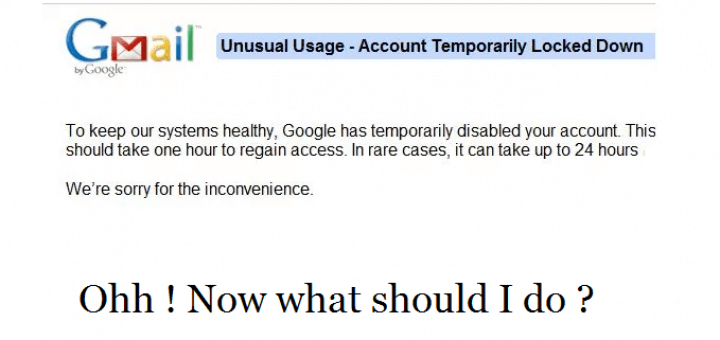Receiving, deleting, or downloading large amounts of ail via POP or IMAP in a short period of time.Sending large number of un-delivering messagesBeing logged into or synchronizing Gmail on many computers, clients, or mobile devicesProviding access to file-sharing, file-storage software, email analytics services, browser extensions, or third party software that automatically logs in to your Gmail account.Inbox reloading issue while using on a browserUsing Gmail at many locationsAccount access to third party apps causing misleading activities without your concernIncorrect sign-in attempts crossing over the limits (Hacking)
Google filters are very powerful and can detect any suspicious activity on your account. Filters may mark your invaluable and misleading mailing behaviour as spam. Thus resulting in blocking of your Gmail account access. Sometimes the lock down may last for 30 to 40 hours.
How to Unlock your Locked Gmail Account ?
Method I
Actually, everytime you sign in to your account, cookie data is taken up by the Google and is stored over its servers. These cookies and cache data help for further references for log-in. But when you enter an incorrect password cookies undergo expiration and when limit number of attempts are crossed the cookies expire. Thus locking your account. You can access your locked Gmail account just by signing in using a different Google server. These servers do not any knowledge of cookies expiration and locking of your Google account hence can be used for login. New servers are fresh and thus, you can view and access your mails.
Methods II
The above-mentioned method is one and if it doesn’t work you have no other option then waiting for your Gmail lock down uplifted by Google within 24 hours. But you can get access to your mails quicker than the set time with this following steps.
Remove IMAP and POP settings made from your email software.Close all open Gmail instances in your devices and browsersRevoke access to third party apps and softwareRemove all the browser extensions.Clear cache of your broswer and Log-in again
You will get access to emails much sooner than set time by the system
How to avoid future lockdowns ?
Do not send more than 500 limited messages and avoid bulk emailsDo not have Gmail opened at different locationsAvoid giving account access to third party apps or softwareAvoid sending large media filesIf your latest downloaded browser extension is causing issue, delete it.
How to avoid hacking attempts ?
If any hacking attempts are made on your account you can protect it from future advertence by setting up 2-step verification which prompts you to verify your identity by sending you message on your backup number or account. Note & Conclusion: I hope you were able to unblock your temporary suspension by this methods. If they doesn’t work you have no other option then waiting for 24 -36 hours. If the wait doesn’t work then put your problem in Google Help Forum. Please comment below for any assistance, query or suggestions. If you’ve any thoughts on Regain Access to Temporarily Locked Gmail Account Instantly, then feel free to drop in below comment box. Also, please subscribe to our DigitBin YouTube channel for videos tutorials. Cheers!
5 Best Google Photos Alternative to Upload Unlimited High-Quality Images How to Use Google Maps Offline? Protect Android smartphone from Malicious App with Google Security.
Can someone please help ? However, you can still access your account via iPhone if you have Google setup as within your stock iOS email application. You just can’t access the mobile web version. Comment * Name * Email *