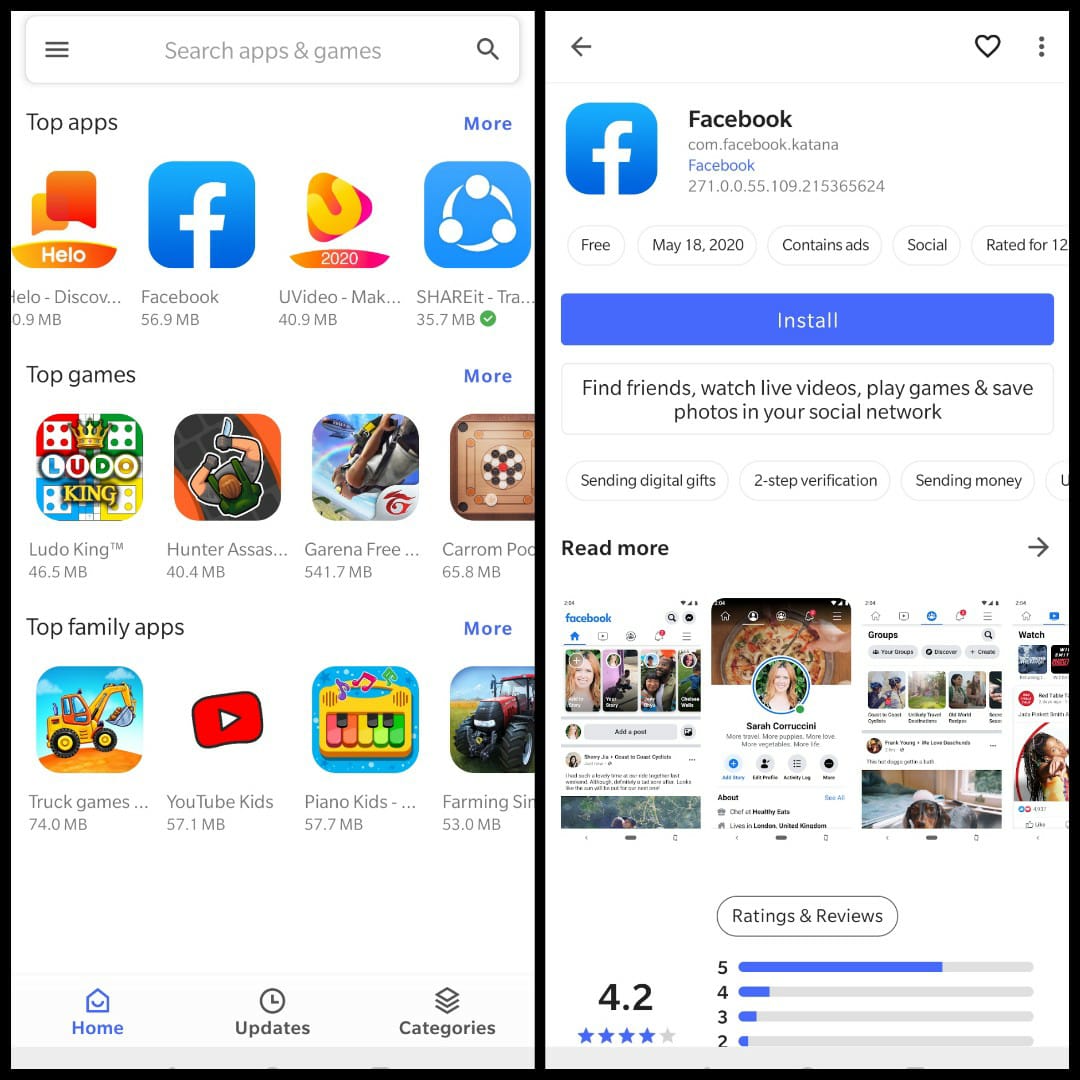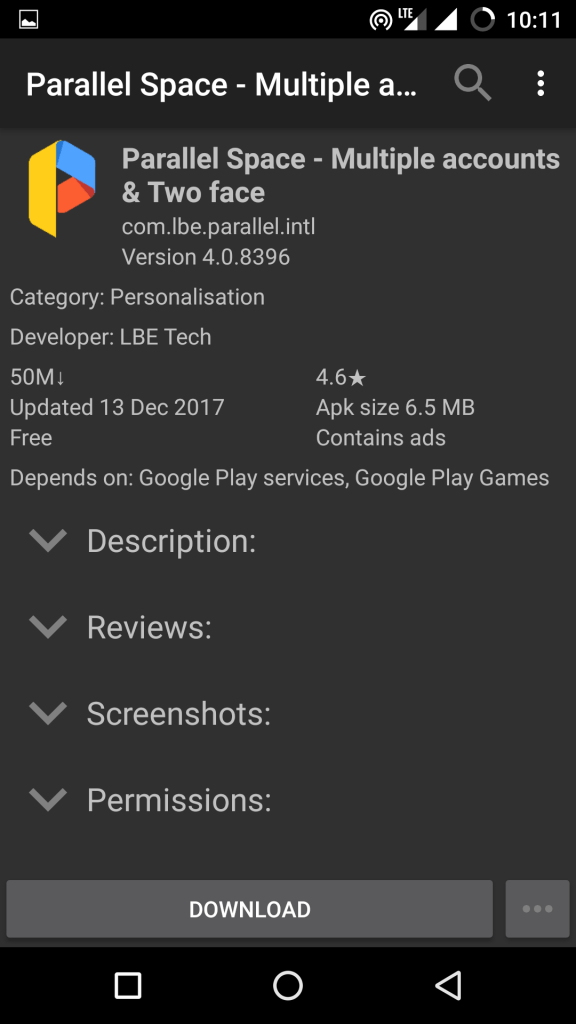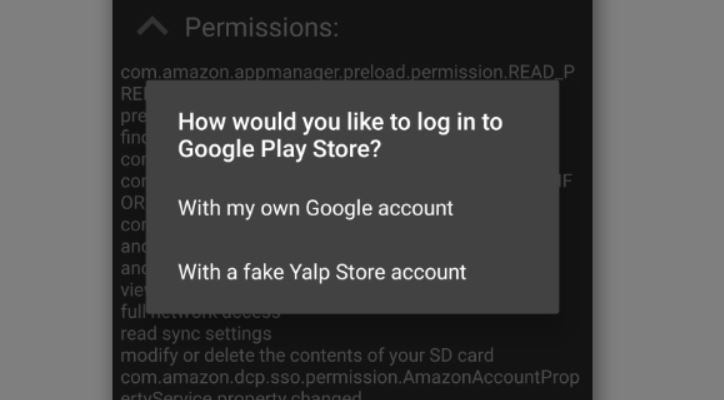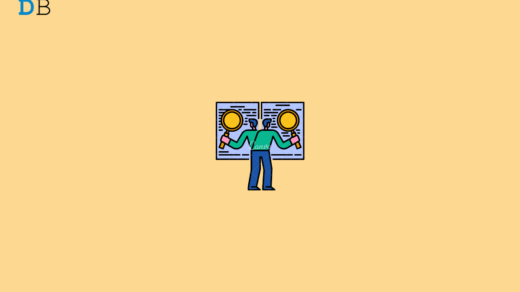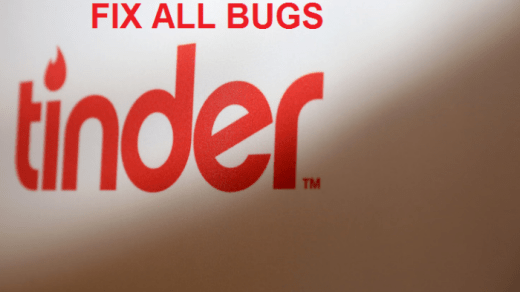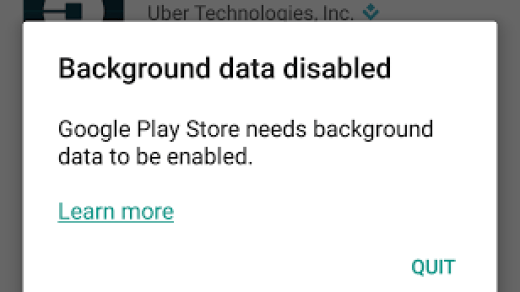In order for a phone to have access to the Google Play Store, the full suite of Google apps known as Google Mobile Services, or GMS must be installed on the Android which in general is pre-installed on all the devices. The GMS apps include the likes of Google Maps, Google Framework Network, Google Account Services, Google Cloud Services along with the much ‘irritant’ Google Play Services. If you wish to download the Apps from Google Play Store without Google Apps or Google Account, then today in this post I will tell you how you can download Apps from Google Play Store without Google Services.
Ways to Install Apps from Play Store Without Google Account
What I mean here is you can install the Apps on Android from Google Play Servers without any G-account. And below are two methods to do so. The first is most reliable with more security while the other two may not be so.
1. Aurora Store | FOSS Play Store Client
Aurora Store is a FOSS client to Google’s Play Store, it loads Data from Google Play Store with an email disguise. The Aurora has an elegant design, using Aurora you can download apps, update existing apps, search for apps, get details about app tracker & adware, and much more. You can also Spoof your Device Information, Language, and Region to get access to the apps that are not yet available or restricted in your country or Device. Aurora Store does not require Google’s Proprietary Framework to operate and works perfectly fine with or without Google Play Service or Micro G. It is the best Google Store Alternative for Android. Download Play Store
2. Yalp Store | Apps from Play Store
The Yalp Store is one of the best alternatives to Google Play Store. The store lets you download Apps from the Google Play Store without actually using the Play Store. All you need is to download the App Store and browse for your favorite App. The Yalp Store will download the App from Google Server and also lets you download any updates if available. The App Store is a functional replica of the Play Store without any intervention by Google.
Features of Yalp Store
Downloads the Apps from Google ServerYou can also download the updates for the Apps whenever a new version is releasedThe App does n0t require any Google services for its functioning.If you wish you can log in to your Google Account or by default use a fake Yalp AccountThe App store design is very much simple. You will love it instantly.
Go to Download Page You can either download the Yalp from Link above or else go for a manual download for the latest version. (Read steps) Step 1. Download and install the F-Droid Apk from the official page. Step 2. Open the F-Droid App and let the App update the repository. Step 3. Once the updates are complete, search for Yalp Store in the F-Droid. Download and Install the Store. Step 4. Open the Yalp Store and you will see a Pop-Up message “How would you like to log in to Google Play Store?” Select ‘With a fake Yalp Store account’ Step 5. Search for the App, update the Apps and install the Apps with ease. Boom! You can download Apps from ‘Play Store’ without using the Play Store. Thanks to Team – FDroid.
3. Using a Google Play APK Generator
This method may not be much reliable as it provides the file from 3rd party source but the file is the same as that on Google Play Store. If you wish to have a quick download of the App then go for it. Step 1. Open play.google.com/store/ in your web browser and search for the Application that you need. Step 2. Copy the URL/Address of the App page. Step 3. Now go to apps.evozi.com/apk-downloader/ and paste the Google Play URL in the box. Step 4. Click on Generate Download Link and then Click on Click here to download to start the download of your APK file. Done! Note: This website serves App from 3rd party sources but claims to provide the same file like that on Google Play Store, you can check for MD5 file or developer certificate for the same. Conclusion: With the methods above you can download the same Apps on Play Store without actually using the Play Store. This will help you minimize the dependency on G-Apps and GMS Services. Also, you can receive updates whenever released on the Play Store with the help of Yalp Store a freeware App Store by the F-droid organization. I hope the post was helpful. Do comment below for any assistance or support if needed. Cheers! If you’ve any thoughts on Install Apps from Play Store without Google Account or Google Services, then feel free to drop in below comment box. Also, please subscribe to our DigitBin YouTube channel for videos tutorials. Cheers!
10 Best Free Android Benchmarking Apps Fix Tinder – ‘Login Failed’, ‘Server Error’, Connection Issue’ on Android Fix – ‘Background data disabled’ Android Error
Comment * Name * Email *